How To Download And What You Need
 1. Go To http://download.com
1. Go To http://download.com
2. Type in winrar
3. When next page is loaded, scroll down, until you see winrar 3.80
4. When you see winrar 3.80, click download now
5. Save The File somewhere to your computer.
6. When Download is complete, install the program (it should only take about a minute)
7. When The Download Is Complete, Drag the program to your desktop
8. Now Winrar is on your computer
9. To Download A cd, cick on one of the mediafire links at the bottom of any post
10. A mediafire page will open and will say click to download.
11. Click to download, and save it into my music
12. Wait for the download to finish
13. Then when done, open up winrar.
14. find the file you downloaded, or double click the file you just downloaded.
15. when the file is open, keep double clicking on the file until you come to the track-listing
16. Click on the first song, then hold down shift, while clicking on the last song
17. This will highlight all of the songs
18. Click the button Extract to, in winrar
19. Answer yes or ok to all of the options
20. The file will decompress.
21. Go back to the original file, and you will notice a folder has been made
22. Delete the file that contains 3 books next to it
23. Finally drag and drop the folder that was made into itunes
( Note That After 40 Days It Will Ask You To Buy It, Just press close everytime to ignore it =] )
For More Information contact me at
http://www.myspace.com/clicheorris
or
My AIM screen-name is: xzachorrisx
Thanks,
xupinarmsx.bogspot.com
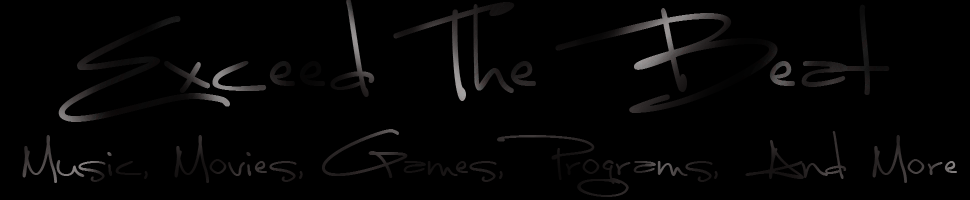

0 comments:
Post a Comment